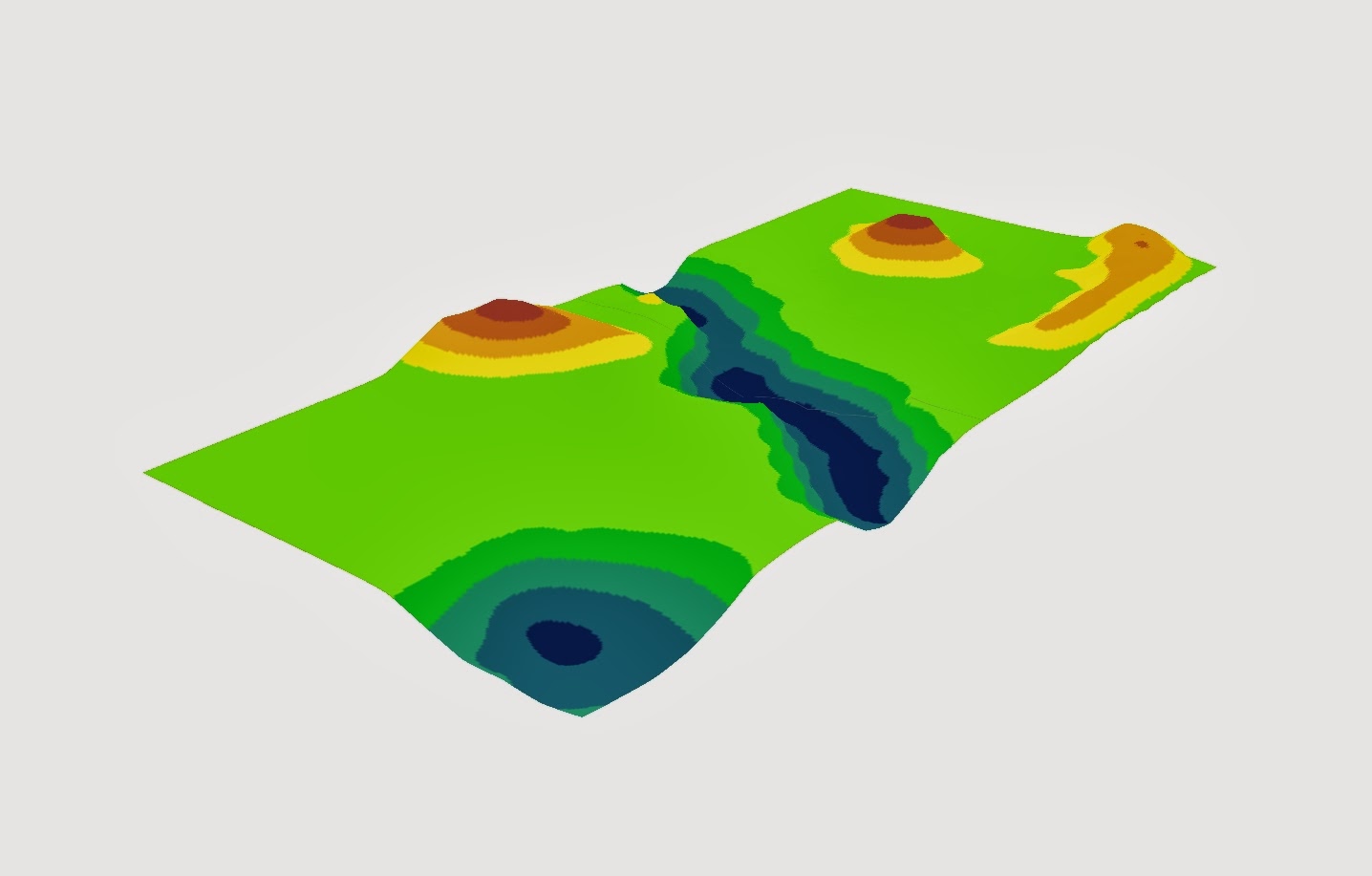These days there are many ways to survey an area, but sometimes the most convenient technological method will be either unavailable or unpractical. In these situations it is critical for a field technician to understand and utilize basic survey techniques that relay less on technology or expensive clunky equipment and more on geographic knowledge and ingenuity. For this exercise, students will work in groups of 3 to survey an area of their choosing with a TruPulse 360/B range finder. This piece of equipment will let students record slope distance and azimuth for a number of locations in their chosen area.
Figure 1: TruPulse 360/B. Measures distances, heights, and azimuth. Can integrate with GPS and has Bluetooth capabilities. LTI 360 degrees TruVector Compass Technology. lasertech.com
Along with recording slope distance and azimuth, students will also record an attribute of each point (height, diameter, type, etc.).By carefully choosing survey points and using either GPS technology or aerial image interpretation, students will be able to also include a starting survey point for each point collected. Once all the data is entered into an excel spreadsheet, it can be imported into ArcMap and models can then be made and discussed.
Methods/Discussion
Firstly, when working with azimuth in surveying it is important to know the magnetic declination from true north. Magnetic declination is the angle between magnetic north (magnetic pole) and true north (geographic pole). It is important to know that magnetic declination changes by location and also over time. By utilizing this website set up by NOAA, anyone can calculate their magnetic declination. In Eau Claire, WI the magnetic declination is 1 degree 4 minutes and 53 seconds W (-1.08139 W in decimal degrees).
Figure 2: The magnetic declination for Eau Claire, WI generated by NOAA at this website. The magnetic declination will be added to the azimuth measurements taken in the field to increase the accuracy of the final results.
In determining whether to add or subtract this declination from the azimuth data collected, the mannerism "East is least and West is best" can be used. When dealing with a declination to the east, the value should be subtracted from the azimuth. When the declination is to the west, the value should be added to the azimuth. Therefore, for Eau Claire, WI, the declination of 1.08139 should be added to each azimuth recorded.
The study area chosen was Wilson Park, both due to its size and proximity to campus/individuals housing. The park takes up one city block near downtown Eau Claire and has multiple trees, benches, tables, electrical boxes, signs, statues, and electrical posts. The attribute collected for each point reflects the type of object found at that location (tree, sign, etc.). The goal of this survey was to measure each feature inside the one block area of Wilson Park. Three different survey positions were used and the locations of each were chosen near a permanent structure that would be easy to find on an aerial image, for when coordinates were needed later.
Figure 3: Survey position A on the corner of Emery and Farwell. This spot was chosen due to the electrical pole that would be easy to find on aerial imagery allowing the coordinates to be determined without using GPS technology.
Figure 4: The view from survey position A. Trees blocked the line of sight to a good portion of the park so multiple survey positions became mandatory.
Figure 5: Survey position B on the corner of Earl and Farwell. This spot was chosen due to the fire hydrate that would be easy to spot on aerial imagery. This spot was originally going to be located near an electrical pole, like the first, however a bus spot was located at that position and buses keep stopping for us to get on.
Figure 6: The view from survey position B. The area hidden behind trees at survey position A is now visible and the features in this portion of Wilson Park can be measured.
Figure 7: The view from survey position C on the corner of Earl and Barstow. This spot was chosen due to an electrical pole that would be easy to find in aerial imagery. The last remaining features of Wilson Park could be measured from this position and as such, position C was the last survey position used.
With the data collected, it could then be entered in an Excel spreadsheet in the proper format. The resulting table had 6 fields: "pnt_numb" indicating the number of each point as it was taken, "pnt_type" indicating which kind of feature is found there, "sdist" indicating the slope distance, "azi" indicating the azimuth, and finally "X" and "Y" indicating the x,y coordinates in decimal degrees to 6 decimal places (suggested format).
Figure 8: A sample from the excel spreadsheet. The degrees have 6 decimal places by suggestion of the professor. Last time the class was taught, students tried using less decimal places and ArcMap would error when the Bearing Distance To Line tool was used.
The above screen capture of the final spreadsheet had to be modified multiple times before it arrived at its current state and could be used in ArcMap. The original table I used did not have azimuth data corrected for magnetic declination, had slightly wrong survey positions (X,Y values), and also had one row at the bottom with null values. Simply adding 1.08139 to the azimuth values corrected the first problem. For the second problem, at first, the survey positions were found via Google Earth and converted into decimal degrees. When the data was imported into ArcMap the survey positions were just slightly off. So, ArcMap itself was used to collect the survey position values by adding an aerial imagery base map and going to [Customize - ArcMap Options... - Data View]. Here the units displayed on screen could be set to decimal degrees with 6 decimal places. The final problem was most frustrating to figure out. The null values in the table made ArcMap error when the Bearing Distance To Line tool was used. It took awhile to figure this out but once the data was entered into a new clean spreadsheet with no null values the Bearing Distance to Line tool worked perfectly.
A geodatabase was created in ArcMap to hold all the files pertaining to this lab. This was done by rightclicking the desired folder in the Catalog window, hovering over New..., and choosing File Geodatabase. Once the geodatabase was created, the excel table was imported into it by rightclicking the geodatabase, hovering over Import..., and selecting Table (single). Next the ArcToolbox contains the two tools needed to take the data collected from the field and display it on a computer: Bearing Distance To Line and Feature Vertices To Points.
Figure 9: The ArcToolbox with relevant tools highlighted in red.
Figure 10: The Bearing Distance To Line dialog box. Here the table imported into the geodatabase is selected, its output location is selected, and its different fields are placed in the appropriate sections.
Figure 11: This is the result after the Bearing Distance To Line tool ran successfully. A line shapefile was created that illustrates where each feature measured relates to its survey position.
Figure 12: Next the Feature Vertices To Points tool was run. The line shapefile create earlier is selected and all vertices receive a point, creating a point shapefile for each of the features measured.
Figure 13: This is the result after the Feature Vertices To Points tool ran successfully. Both new shapefiles are present and aerial imagery can now be placed underneath to give some context to what the feature are.
Figure 14: With aerial imagery of Wilson Park underneath the shapefiles, the effectiveness of the survey method can be analyzed.
Conclusions
Upon examination of the final product (Figure 14), it can be determined that several things went wrong during data collection. The goal of this survey was to measure each individual feature inside the one block area of Wilson Park. That being established, there are multiple points that are found outside of Wilson Park. The points that are one or more blocks away were most likely caused by faulty distance readings when the data was collected. Instead of bouncing the laser off the intended feature, the laser continued out until it found a feature beyond our study area. The points that are in the streets around Wilson Park may have been caused by faulty azimuth readings when data was collected. Most of the points do seem to correlate with the aerial imagery, although its difficult to compare the aerial imagery available to current conditions due to seasonality. This suggests that if more care was taken in collecting measurements this survey technique would be quite accurate. Using the TruPulse 360 was incredibly easy, involving nothing more then pointing the device at the feature and clicking a button. The ease of use, small size, and accuracy of the TruPulse 360 make it a quick and easy way to survey an area without the need for large survey equipment such as a total station and tripod.