This is the second part of a two week exercise in which
groups of students were to make landscapes in the snow, collect elevation data,
and make 3D models of the terrain. First, the landscape needed to be made and coordinate
system set up. With that accomplished, elevation data could be collected using
meter sticks, string, and a little ingenuity. At this point, part 1 of the
exercise was completed. A more in-depth view of these procedures can be seen in my last blog post,
Field Activity #1: Creation of a Digital Elevation Surface Using Critical Thinking Skills and Improvised Survey Techniques.
In this part of the exercise, the elevation data taken in
part one will be entered into excel, imported into ArcMap or ArcScene, and used
to create 3D models by utilizing different interpolation methods. Five
different surfaces will be compared and the best method will be chosen.
METHODS
Now that the elevation data was collected, it could be
entered into an excel spreadsheet with column headers of “x”, “y”, and “z”. The
lowest number collected was -12 and as such 12 was added to each elevation
sample to eliminate any negative numbers and make the data set easier to work
with.
Figure 1: The excel file that holes all the x,y,z data for the landscape. After importing the sheet into ArcScene the data was displayed as XY data and converted into a shape file to be used for interpolation methods.
With the excel sheet in the proper format, it could then
be imported into either ArcMap or ArcScene to experiment with different
interpolation methods. The excel file was imported into ArcScene and converted
into a shape file by first displaying the XY data and then exporting the data
as a point shape file.
Figure 2: This is what the XY data and the resulting shape file looked like from an overhead veiw in ArcMap or Arc Scene. In ArcScene the Z data also comes into play and the points are shown at their relative heights.
With the data in the proper format in ArcScene, different
interpolation methods could be used to visually and spatial analyze the landscapes
elevation. Five different methods were used: IDW, Kriging, Natural neighbor,
Spine, and TIN. These can be preformed by navigating to the ArcToolbox > 3D Analyst Tools > Raster Interpolation. To make a TIN navigate to the ArcToolbox > 3D Analyst Tools > Data Management > TIN. An interpolation method uses sample data points, in this case
elevation points of the landscape, and creates a raster in which it predicts
what values the adjacent cells would have based on different parameters. There
are two types of interpolation methods, deterministic and geostatistical.
Deterministic methods base their predictions on measured values and mathematical
formulas, while geostatistical methods use statistical models to predict surfaces.
IDW (Inverse Distance Weighted)
This interpolation method estimates values by averaging
the data in groups centered on a processing cell. As such, it is a deterministic
method. A group of points and their accompanying processing cell is called a
neighborhood. More weight is given to points closer to the center of the
processing cell. Points farther away from the processing cell are assumed to
have less influence. The manner in which IDW interpolates can be altered by
changing the number of processing cells or by specifying the radius the
neighborhood will take.
Figure 3: The surface interpolated using the IDW method. This method fit the survey the poorest. The surface has many peaks and depressions that are not present in the actual landscape.
Kriging
The kringing method is somewhat complex and uses statistics
to predict surfaces, making it a geostatistical method, with a level of
accuracy and certainty that is not possible with deterministic interpolation
methods. This method assumes there is a spatial correlation between points
based on their distance and direction to each other to create a surface. This
method is best used when a distance or directional bias is known or assumed
about the data. This method is best used for soil science and geology.
Figure 4: The surface interpolated using the Kriging method. This method fit the surface well. The mountain peaks are curved and the river bed is continuous and drops in elevation properly.
Natural Neighbors
This interpolation method uses area to apply varying
weights to sample data that surround a query point. The surface created will
pass through all sample points and will not produce any peak, pit, ridge, or
valley that is not explicitly present in the data used. Unlike IDW, the weights
given are based on overlapping area and not distance. However, like IDW,
Natural Neighbors is a deterministic method.
Figure 5: The surface interpolated using the Natural Neighbors method. This method fit the survey well but not as well as others. The mountain peaks are a bit to pointed and the ridge is lacking in elevation.
Spline
Being another deterministic method, the Spline method
uses a mathematical function to create a surface that passes through each point
minimizing surface curvature for the entire area. The surface created will be
smooth and will pass through each sample point exactly. There are two types of
Spline interpolation, regularized and tension. Regularized creates a smooth
surface with values that could extent past the data range, while tension
creates a less smooth surface but will have values that fall within the data
range. This method is best used for elevation, water table heights, and
pollution concentrations.
Figure 6 (1): The surface interpolated using the Spline method. This method fit the survey the best. By running the surface through each point taken, the resulting model represents what the snow landscape actually looked like.
TIN (Triangulated Irregular Network)
A TIN surface is constructed by placing vertices at the
sample points and connecting these vertices with edges to form triangles. The
resulting network of contiguous triangles models the values between points
without changing the position of the sample data. This method is best used for
areas with a high degree of irregularity.
Figure 7: The surface interpolated using the TIN method. This method fit the survey but is less visually pleasing then other methods. The snow landscape did not have straight edges however the look of the surface is simply a side effect of the method used. By creating a network of triangles, the majority of curvature in the landscape was lost.
DISCUSSION
Of all five interpolation methods, IDW (Figure 3) fit the survey the
poorest. Each point dips down or protrudes up in a fashion that does not
correlate with what the landscape actually looked like. The mountain peaks
consist of multiple peaks instead of just one and the river valley is littered
with recesses that make the surface resemble Swiss cheese. The Nearest Neighbor (Figure 5)
method fit the survey better but consists of too many rigid and sharp edges. The
mountain peaks, ridge top, and river valley were not as pointed as this method
would suggest.
The TIN (Figure 7) method for the landscape does fit the survey but
in a more abstract fashion. The rigidness of the features is somewhat visually
displeasing but is simply a side effect of the method. The mountains and ridges
fit better than the river valley and lake depression. The area around the river
valley is very blocky with straight lines that do not correlate with the actual
landscape. More samples of elevation points are needed to make this method more
viable.
The Kriging (Figure 4) method fit the survey very well with the only
exception being the ridge top. The surface has multiple tips on the ridge when
in reality the ridge has a smooth top. The river valley has a smoother and more
continuous bottom and the mountain peaks are more curved when compared to the
IDW (Figure 3), TIN (Figure 7), and Nearest Neighbor (Figure 5) methods, which correlate better to the actual landscape.
The Spline (Figure 6) method fit the survey best. The mountain peaks
are curved yet still reach the proper height and retain their proper shape. The
ridge top is curved and continuous. All the features are portrayed with the
proper amount of curve and look the way the landscape should. This method also
captured the slight ridge around the river valley better than the other methods
did. The only problems are slight depressions around the ridge and in the river
valley. This may be caused by improper sampling technique or it may be
realistic to the actual surface. The area appears flat in person, however the
data suggests otherwise and it can be difficult to tell minute changes in
elevation when starring at all white snow.
Figure 6 (2): The surface interpolated using the Spline method. This surface represented the actual landscape the best of all five methods used. The mountains and ridge are peaked yet curved, the river valley curves and drops in elevation like it should, and overall the model fits the survey well.
CONCLUSION
After experimenting with different interpolation methods
and analyzing the surfaces created, it was decided that the Spline (Figure 6) method represented
the landscape best. This would make sense given the fact that the spline method
creates a surface that passes through each sample point and gives the surface a
smooth appearance. Using snow as the construction medium resulted in smooth
curved features which was represented best with the Spline (Figure 6) method, decently
with the Nearest Neighbor (Figure 5) and Kriging (Figure 4) methods, and poorly with the IDW (Figure 3) and TIN (Figure 7)
methods. Taking more sample points would result in better surfaces for all
methods, although each method except for IDW (Figure 3) produced surfaces that did
represent the landscape well. Due to time and schedule restraints a re-survey
was not possible. Had a re-survey been done the results would be incomparable due
to changes in the landscape from more snow falling and wind caused snow drifts.
Using the top of the box as sea level and using a slightly
distorted coordinate system was not in itself a major contributor to error in
the surfaces created. More sample points in areas with swift changes in
elevation were needed to create better representations of the landscape. Though
the measurement method was slightly flawed, the models made in ArcScene do correlate
with the landscape and look pretty neat.
Group #2 did an excellent job of working together to get
part one of the exercise complete. However, it was harder to come together for
part two. We were unable to arrange a re-survey which would have improved our
results and a lack of communication was to blame. I learned quite a bit about
the different interpolation methods offered in ArcMap and ArcScene from this exercise,
as well as how to take data from the field and create useful models. The group’s
inability to come together at the end of the exercise is a good reminder to
start working early and communicate often. Despite the horridly frigid weather,
this exercise was enjoyable, thought provoking, and open ended enough to feel
like the students were not being simply walked through another assignment.



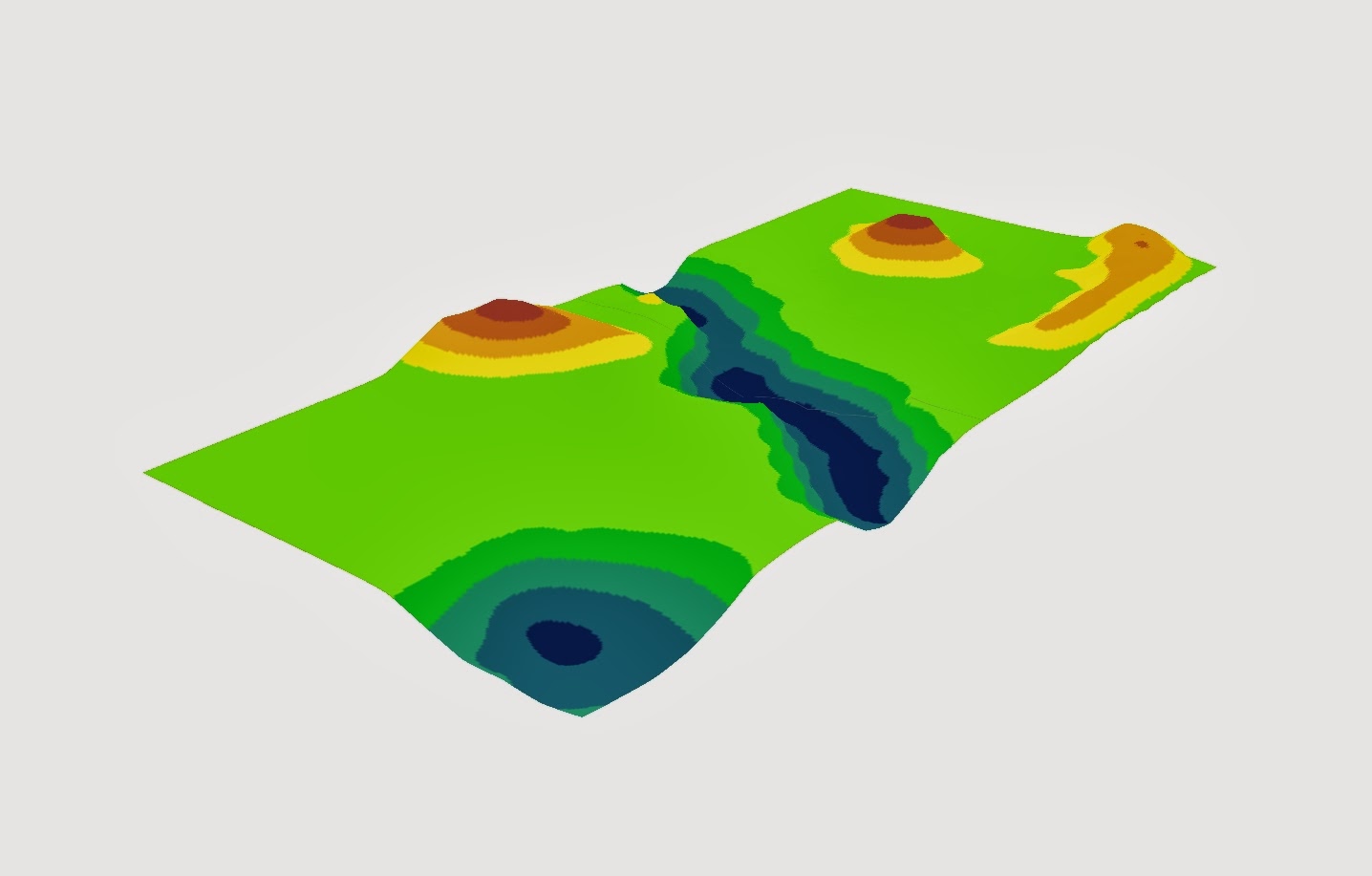




No comments:
Post a Comment